 For several months now, I have been struggling with my own social media identity crisis. It is a crisis that many others will be able to relate to and has mainly to do with the multiple identities I have on sites across the Internet. Though I sign up for and try about 5 new sites every week, there are just a handful that I use often. These comprise a portion of my online identity, with the rest coming from the content I consume or create, my networking efforts and appearances, and my personal background. All of this goes into what I would consider my Social Media Bio. Yet I have tried many sites, from LinkedIn to Ziki in order to aggregate all of my personal information into what I would consider a complete professional portrait. My inability to find a single tool or template that offered everything I would want to include led me to create my own page which is now linked below my photo in the sidebar of my blog, and accessible at https://rohitbhargava.com/about. This page is a replacement for my old "About" page – which I can happily lay to rest now.
For several months now, I have been struggling with my own social media identity crisis. It is a crisis that many others will be able to relate to and has mainly to do with the multiple identities I have on sites across the Internet. Though I sign up for and try about 5 new sites every week, there are just a handful that I use often. These comprise a portion of my online identity, with the rest coming from the content I consume or create, my networking efforts and appearances, and my personal background. All of this goes into what I would consider my Social Media Bio. Yet I have tried many sites, from LinkedIn to Ziki in order to aggregate all of my personal information into what I would consider a complete professional portrait. My inability to find a single tool or template that offered everything I would want to include led me to create my own page which is now linked below my photo in the sidebar of my blog, and accessible at https://rohitbhargava.com/about. This page is a replacement for my old "About" page – which I can happily lay to rest now.
The page breaks out my identity into ten key categories:
- My Bio – Background on my work experience, including bios of different lengths that can be used for cutting and pasting into blog posts, event descriptions or anywhere else where others would want to include some bio information for me.
- My Profiles – Sites where I have created personal or professional profiles that describe my background and experience.
- My Appearances – A list of conferences, seminars and events that I have spoken at over the last two years (I left off anything older than that).
- My Interviews – Links to interviews I have done for audio or video podcasts, as well as links to guest blog posts I have done on other blogs.
- My Publications – This is a list of white papers, presentations, published articles or any other thought leadership that has been published (outside of blog posts).
- My Favourites – Sites where I have published a list of favourite websites, blogs or anything else.
- My Bookmarks – Similar to the favourites section, but at the moment dedicated to republishing my common tags I use in my del.icio.us account, my primary tool for bookmarking.
- My Rankings & Honors – Widgets that show ranking numbers and stats for my blog, as well as a list of honors or awards over the past year.
- My Syndication – A list of sites that syndicate content from my blog and republish on thier own networks with permission. Unauthorized syndications of content are obviously not included here.
- My Tags – Tags that I recommend using to define the content on my blog and index the content on directory or search sites.
There are other categories I considered including, such as My Networks (a list of all the social networking sites I belong to) or My Subscriptions (which is a list of all the blogs or sites that I have subscribed to and read) – but for now I think this page captures a good summary of background about me. Have a look and let me know if there is anything else that you would include in your own Social Media Bio …

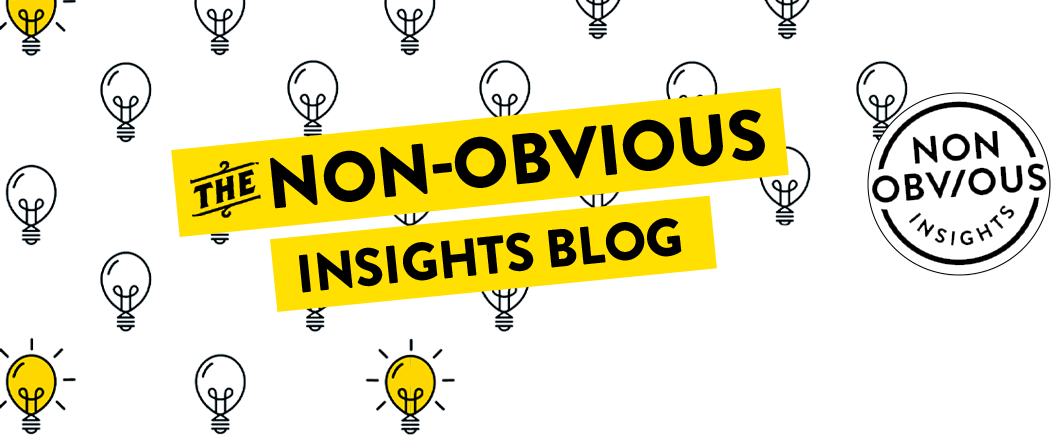




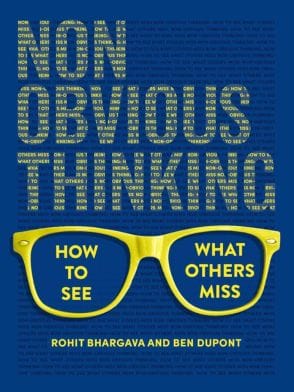




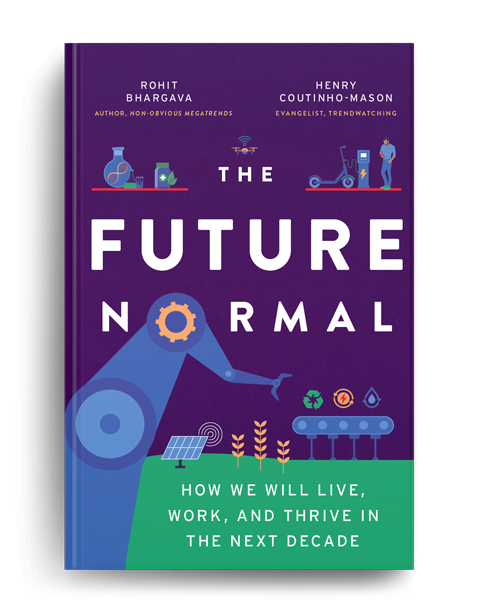
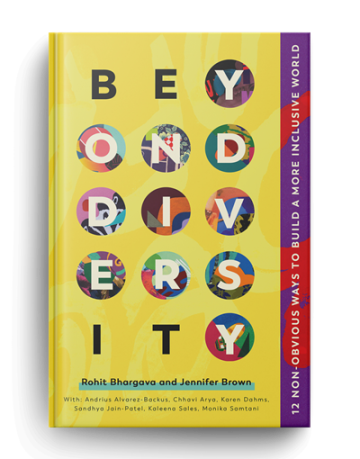
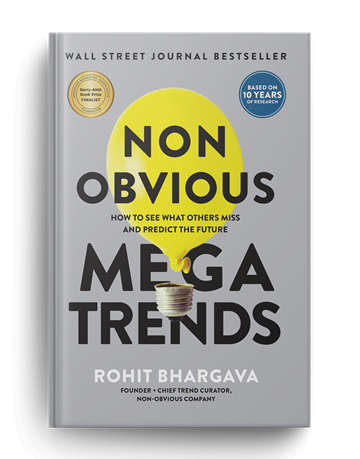
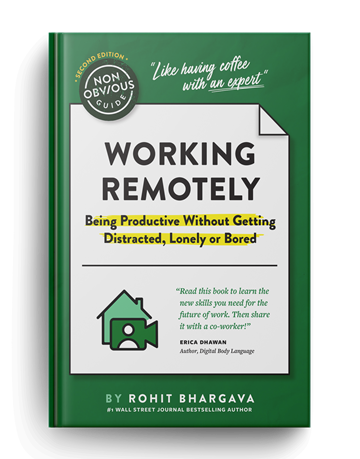
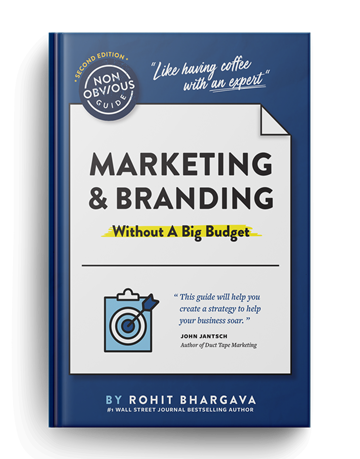
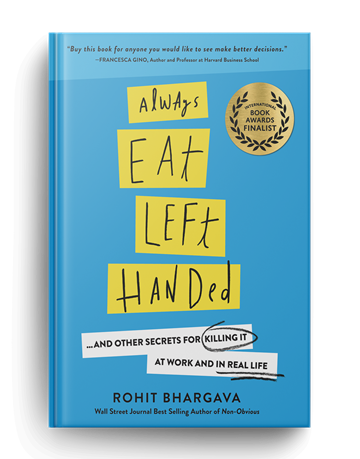
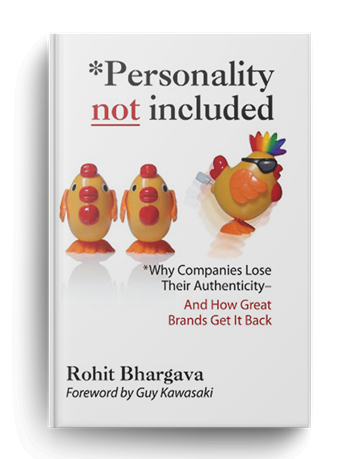
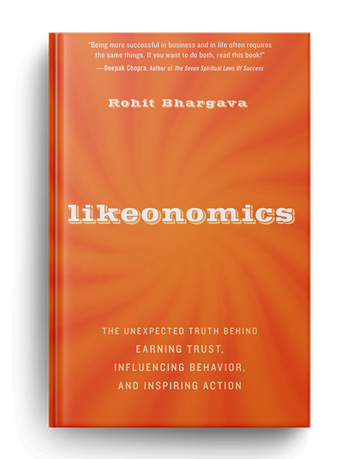


Nicely done, Rohit. I like this format. If someone were active in virtual worlds, they could add a section on “my avatar(s)” with names/images. I also like the idea you didn’t use of sharing the blogs you subscribe to (at least a link to, for example, your Bloglines list if it is public). That would be of similar usefulness to me as the links to your bookmarks. Or maybe that would be too similar to your Technorati favorites? In any case, it’s a nice template.
I think that the idea is very good. It is very easy to get know, who you are evan if somebody just goes from the inbound link directed to one of you articles. I would change “My Subscriptions” to “Sites, which stay on the same topic” or something similar. I will help your content travel throgh those sites.
This is a great “about” page. I assume you created it outside of Typepad and added it as a custom page. Can you reveal how you created the page? I will definitely use this as an example for clients when they ask about what to do on their About pages. Thanks for sharing.
Hi Denise,
Thanks for commenting – actually, I used Typepad to create it. Basically I created another blog in my account under the subdomain rohitbhargava.typepad.com/socialmediabio. I based the template for the page off of my custom template for my blog, and then converted to advanced to use a three column format and set custom widths for each column. The elements of content on the sides are all Typelists. The middle are two blog posts with the date header removed so they look like static content elements. Shoot me an email if you’re interested and I’d be happy to send you the code I used for the template – it’s pretty quick and easy due to my limited programming skills …
This is a great model. I will try to copy it. Now, if I could just figure out how to aggregate a listing of all my profiles in different services and social networks so I felt like I had a homebase of sorts……
Thanks for responding, Rohit. Very clever and a great use of your TypePad account. You’d think I could have recoginzed it was actually a blog! It’s perfect for those of us less technically inclined.
Rohit,
Congrats on the effective idea for the About page. As a Typepad user with little experience, I’ve been trying to figure out a way to do something different, useful, and attractive.
You’ve provide a template for a solution…much appreciated.
This is great. The only other thing you might integrate (under an existing area or under a new one) would be streaming content you have from Flickr, YouTube and/or Slideshare. All three are good content that help flesh out your background in a more visual capacity.
Good idea, Kevin. Actually, I was considering how to incorporate those sidebar widgets of content from various locations. Here are a few of the more visual elements I was considering including:
– Images from Flickr
– Videos from YouTube
– Events from Upcoming.org
– Calendar from 30Boxes
– Presentations from SlideShare.net
I may also expand to create another page that just has a host of widgets pulling content from things like blogs I read, and separate out my del.icio.us tags to create a central personal research archive of content. So many ideas, so little time …
I started to do something similar on my GooglePages site, but I like your template. I think I will add something like that to all my sites. Thanks for a great idea