There is a character on Dilbert called Mordac. If you've seen him, you know he is a caricature of an unfortunately real person in many corporate organizations who worries solely about data security at the expense of usability, accessibility and just about anything else:
We all hate Mordac. Of course, on a logical level, most of us know that we need him (or her). When it comes to sharing data online, most people behave with more risk than they probably should. As the places to share your personal data have grown, so too have the ways that you can accidentally share too much. The problem is, it is sometimes tough to spot those moments when you are sharing too much without meaning to. As each of us starts to live more of our lives and place more of our identities online, knowing the do's and don'ts of sharing personal information online will be increasingly important. Here are a few lessons I've learned and follow about what I share online:
- Domain names. Registering a URL has become one of the most basic activities online and typically as part of the registration you need to enter all your contact details and a contact address for the URL. Unfortunately, unless you pay extra to have the URL kept hidden, this address will be publicly available along to anyone seeking more information about your domain name … which means you can accidentally be posting your personal home address online without realizing it.
- Google Keywords. Do you think your keword marketing program is between you and Google? Now there is a tool called PPCWebSpy which allows you to get a significant amount of background information about any online ad program, including how much others are bidding for certain keywords, which keywords they are bidding on and other competitive information. Though this may be unlikely to cause you to abandon your keyword marketing program, you may want to consider adapting your keywords or bidding structure to not give away any competitive information accidentally.
- Location Tweets. One of the features that is easy to enable on many Twitter tools is the location feature which will automatically update your location along with each tweet, using GPS from your phone or mobile device. The problem with this, unlike tweeting about attending a party or boarding a flight, for example, is that you may inadvertently share your location automatically in situations when you'd rather not as well – such as travelling to meet a potential client or visiting a city for a quick trip you'd rather not alert your entire connection list to since you won't have time to stay.
- Your Birthday. On many social networks, it is easy to share your birthday online as well (and tempting so all your friends will know when your birthday is). The problem with this is that online identity thieves can often use a real name and birth date as a starting point to begin to steal your identity. And though you would not share your Social Security Number – treating your real birth date with that level of security is something people rarely do … but more should.
- Reading Announcements. If you are a user of a web based service like MyBlogLog and you visit a site that uses it, you will automatically show up in their sidebar as a "reader" of their site. There are other similarly reputable tools that can automatically track and record the sites that you visit. The issue this may raise, again, is that there are likely times when you are researching competitive information or reading about topics that you'd rather not broadcast to the world (such as how to shop for a diamond ring or take a weight loss class).
- Screen Shots. When you do a presentation online to take a screen shot of a web page, you may often include detail from your own web browser, including a list of your favourites or other tabs in the browser that you have open at the point when you take the screen grab. The best solution is to make sure all your other windows are closed before you make a screen grab so you avoid sharing any browsing information or personal info.
- Hidden Document Info. Every Word, PPT or Excel file has information embedded into the file about the file's author, date created and other information. If you are like most people, then many of your files may be based on files that you have created earlier, or been sent by others. This document information can be embedded into your files and give unwanted clues about the history behind a particular file and how you created it.
Any other situations where you have found yourself accidentally sharing secret information that you weren't intending to? Share your experience on any others I may have missed the comments and I'll add them to this list …

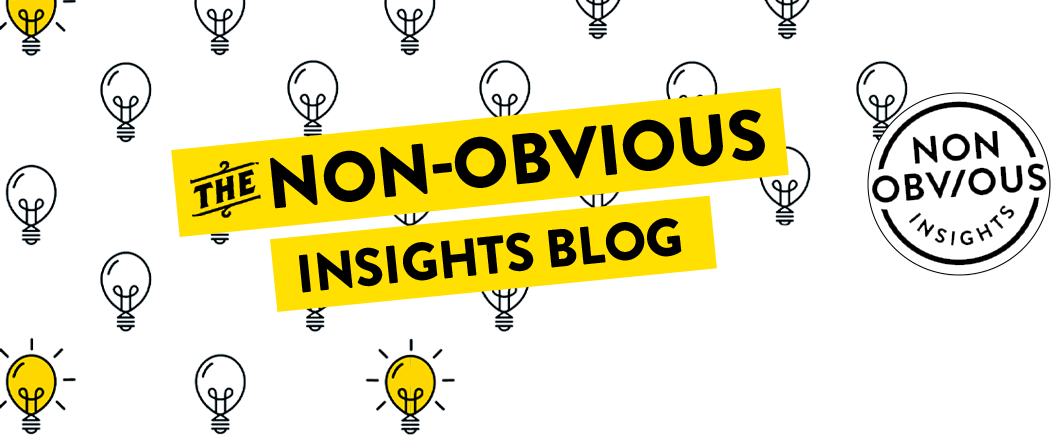




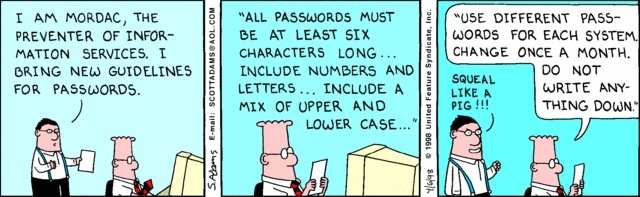
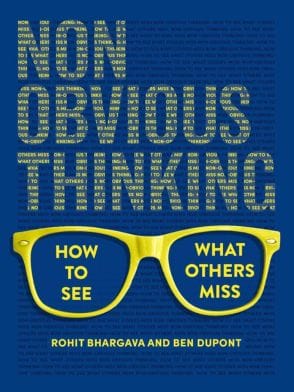




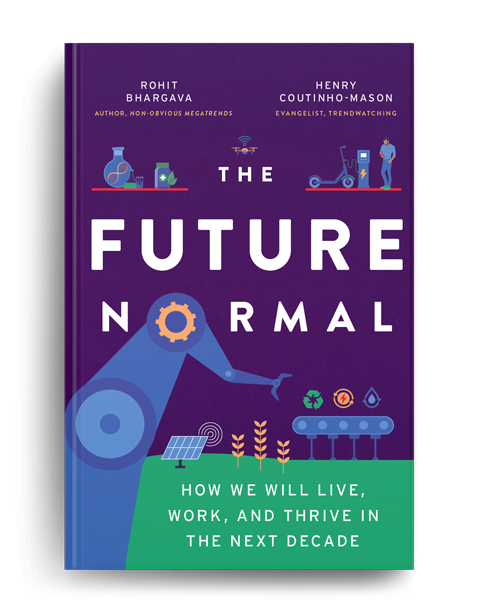
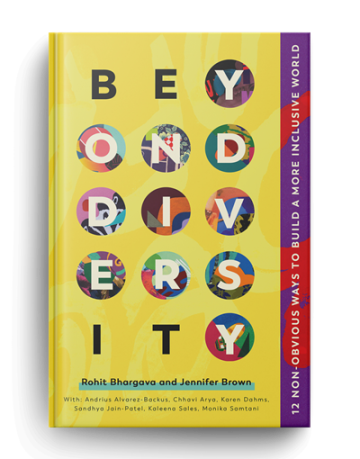
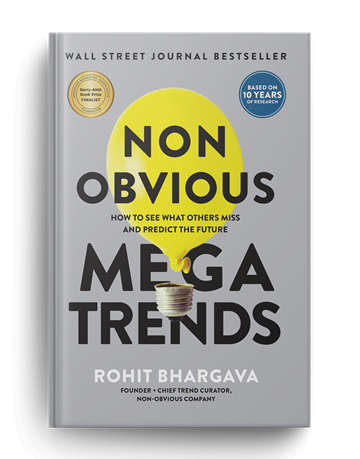
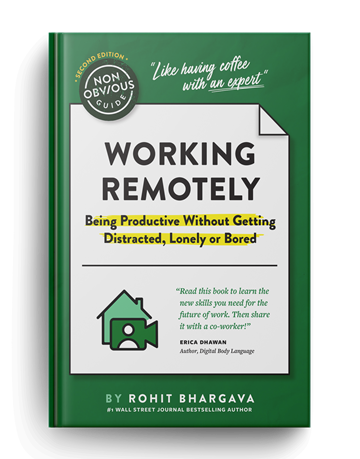
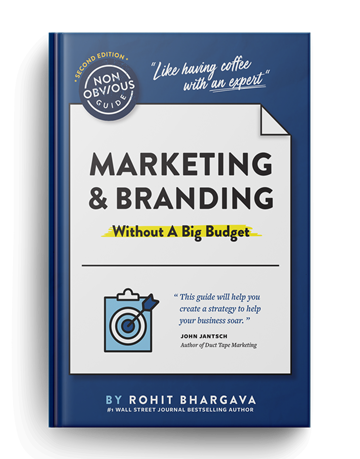
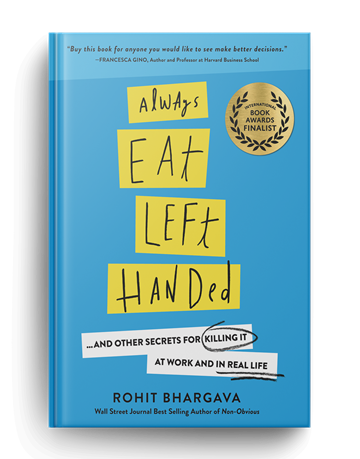
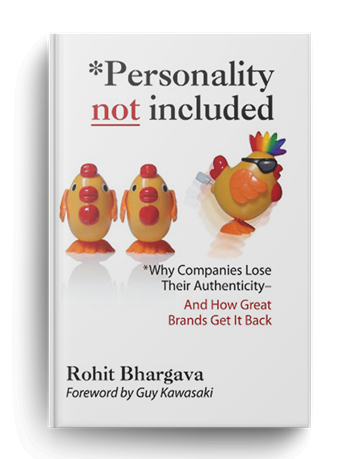
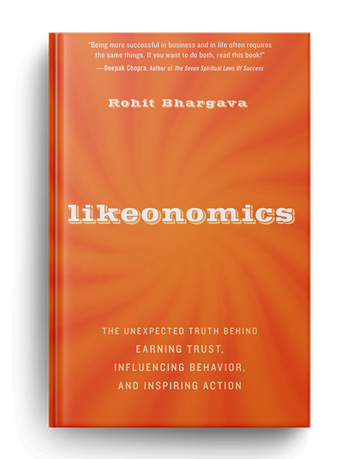


Rohit, this is valuable advice – some of which I hadn’t considered from this perspective. Thanks for sharing ‘safe’ secrets.
Great advice Rohit. 6 and 7 definitely resonated with me. It’s always a good idea to revisit the ‘Properties’ of docs before they go out to make sure the trail leads back to where you think it should.
On the screen shots, I usually hide the tabs, address bar, bookmarks, and other tool bars in the View menu before the capture. This gives you the added bonus of opening up more vertical real estate for the screen shot. I’ve definitely been in that situation in a presentation when a screen shot came up with bookmarks and tabs that are questionable depending on the audience. This would also apply to people who conduct webinars.
Thanks for the tips!
Wow, you forgot some of the biggies.
Common security questions easily found oun FB…
– Favorite/First Pet
– Mothers Maiden Name
– Best friend / First friend
– Home town
– High School or Mascot
– First company worked for
– Favorite movie
– Favorite author
– Childhood hero
– First street address
Think twice when filling out that on line profile or blogging about childhood memories! And those of you working online, what have you done to protect your customer? FB has made it so easy to hack accounts and so many companies are not doing anything to help their customers!
Hi,
Unisender is the top web-based email marketing tool and service to send personalized html-based letters. Main features of this new email marketing service include quick delivery, high delivery rate, full email personalization and campaign analysis. Visit https://www.unisender.com
You have listed some really good points and things to be aware of here. As for Facebook, I have to agree with Brad, we should think twice when we post information online but especially with Facebook considering recent privacy changes. Because of this I tend to prefer the smaller niche social networking sites because we have more control and don’t have to give away as much informaiton. Thanks for the insights Rohit!